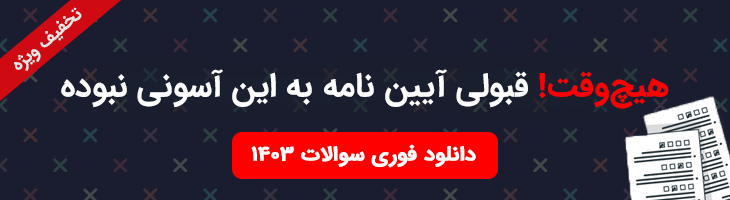در این بخش دانلود سورس بازی Snake با پایتون را برای شما عزیزان آماده دانلود کرده ایم. جهت دانلود سورس بازی می توانید بر روی لینک دانلود محصول کلیک کنید.
درباره سورس کد :
رمز عبور فایل فشرده www.copro.ir می باشد.
بخشی از سورس بازی Snake با پایتون Python:
def creator():
canvas.fill(BLACK)
my_img = pygame.image.load('image1.jpg')
my_img_rect = my_img.get_rect()
my_img_rect.center = (WINDOW_WIDTH/2, my_img_rect.height/2 + 20)
canvas.blit(my_img, my_img_rect)
start_inst1 = large_font.render("Surya Prakash Reddy", False, GREEN)
start_inst1_rect = start_inst1.get_rect()
start_inst1_rect.center = (WINDOW_WIDTH/2, 420)
canvas.blit(start_inst1, start_inst1_rect)
start_inst2 = small_font.render("Hello guys, This is Surya. Thanks for playing my game.", True, BLUE)
start_inst3 = small_font.render("This is a very simple game, developed using python", True, BLUE)
start_inst4 = small_font.render("In case of queries, write to surajchinna1@gmail.com", True, BLUE)
canvas.blit(start_inst2, (10, 470))
canvas.blit(start_inst3, (10, 500))
canvas.blit(start_inst4, (10, 530))
start_inst5 = medium_font.render("<<BACK", True, RED, YELLOW)
start_inst5_rect = start_inst5.get_rect()
start_inst5_rect.center = (WINDOW_WIDTH - start_inst5_rect.width/2, WINDOW_HEIGHT - start_inst5_rect.height/2)
canvas.blit(start_inst5, start_inst5_rect)
pygame.display.update()
while True:
for event in pygame.event.get():
if event.type == pygame.QUIT:
pygame.quit()
sys.exit()
if event.type == pygame.MOUSEBUTTONDOWN:
x, y = event.pos
if x > start_inst5_rect.left and x < start_inst5_rect.right:
if y > start_inst5_rect.top and y < start_inst5_rect.bottom:
start_game()
pygame.display.update()